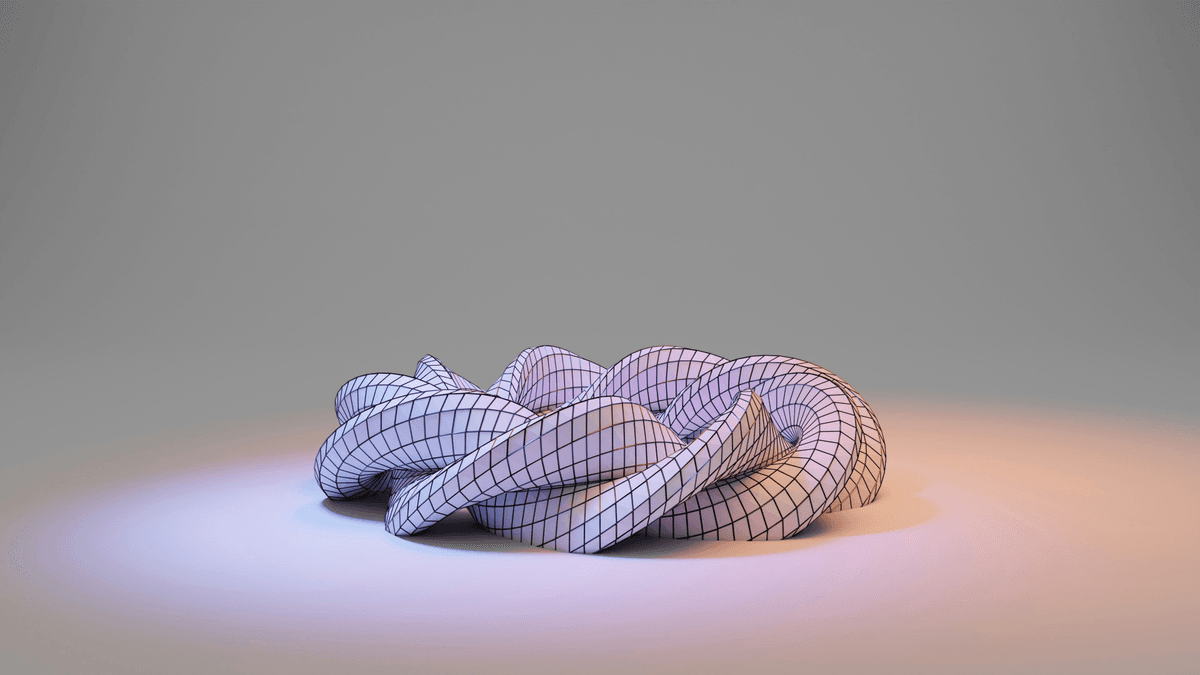The Best 3D Modeling Software for Beginners: A Complete Guide
Are you excited to dive into the world of 3D modeling but feeling overwhelmed by all the options out there? Don't worry! We've got you covered with this straightforward guide to the best 3D modeling software for beginners in 2025.
Whether you're looking to create simple 3D shapes like 3D cubes or more complex designs like 3D scenes, finding the right software can make all the difference in your creative journey.
Getting Started: Understanding Your Needs
What exactly do you want to create?
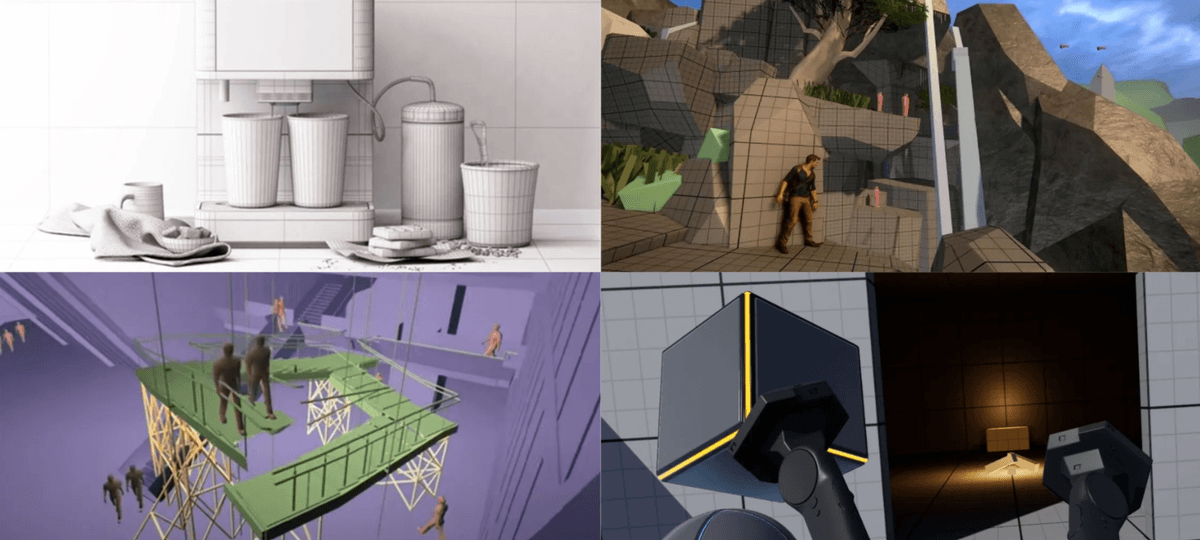
Before jumping into any software, it's important to think about what you actually want to make. Different tools excel at different tasks:
- Rapid prototyping and sketching - quick visualization of concepts
- Detailed modeling - creating polished, high-quality 3D assets
- Game development - characters and environments for games
- Animation - bringing 3D models to life
- Architectural visualization - buildings and interiors
- Product design - physical products and packaging
Once you know your goal, finding the right software becomes much easier. Let's explore the best options for each use case!
Best for Prototyping & Sketching: Greybox
Quick, intuitive, and perfect for beginners
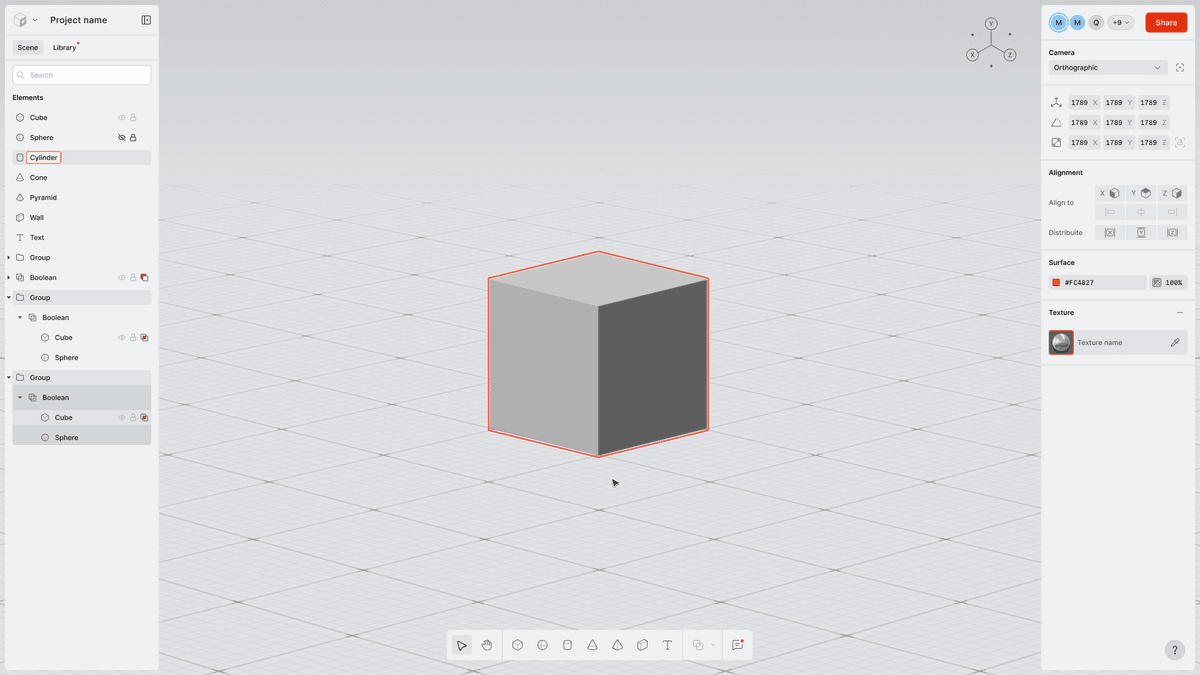
When you're just starting out or need to quickly visualize an idea, Greybox stands out as the clear winner. Here's why it's perfect for beginners:
- Super intuitive interface - you can start creating immediately
- No steep learning curve - perfect if you've never touched 3D software before
- Browser-based - no downloads or installations required
- Specialized in quick creation
- Collaboration features - easily share your creations with teammates
Greybox excels at helping you transform ideas into visual concepts without getting bogged down in complex tools. You can create, iterate, and share your 3D sketches in minutes rather than hours.
Best for Detailed Modeling: Blender
Powerful, free, and community-supported
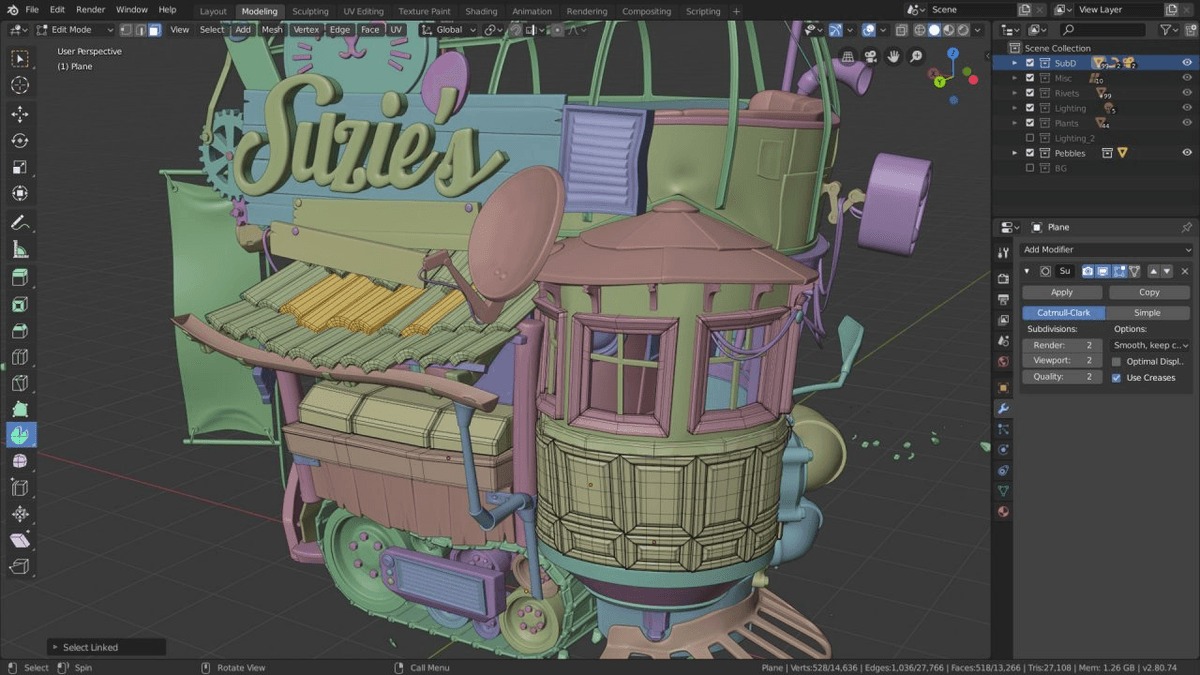
Once you're ready to move beyond prototyping, Blender offers incredible power for the unbeatable price of free. It's not the easiest software to learn, but it offers:
- Comprehensive modeling tools for creating detailed 3D assets
- Strong community support with countless tutorials
- Complete production pipeline from modeling to rendering
- Regular updates with cutting-edge features
Unlike Greybox, Blender has a steep learning curve but it's worth investing time in if you're serious about 3D modeling as a skill. Many beginners start with simple prototypes in Greybox and then import their mockups to Blender for further detailed work.
Best for Game Development: Game Engines
From prototype to playable game
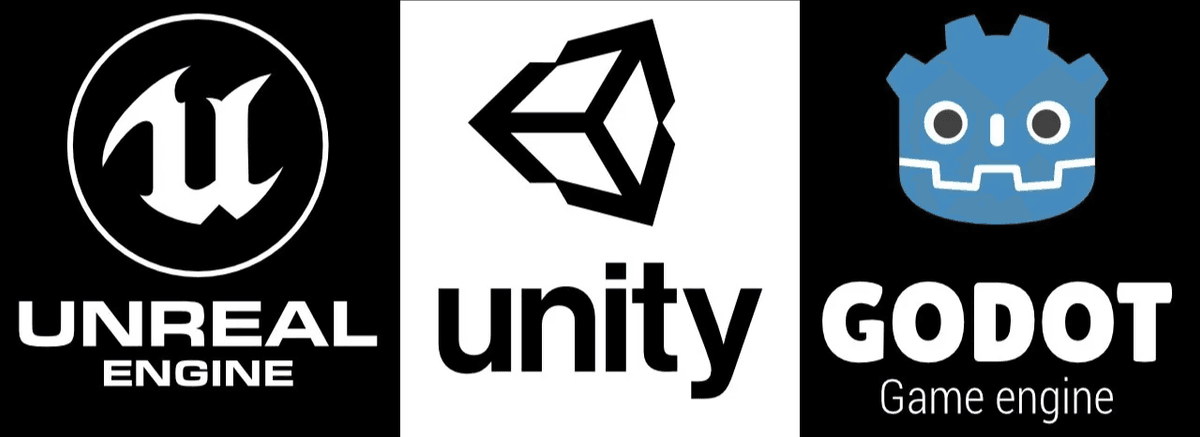
If you're interested in creating games, these popular game engines offer excellent options for bringing your 3D models to life:
- Extensive learning resources and community assets
- Powerful enough for both indie and AAA game development
- Excellent for mobile and cross-platform games
- Seamless import of 3D models from various sources
- Industry-leading graphics capabilities
- Visual scripting system great for non-programmers
- Used by many AAA game studios
- Free until your game reaches commercial success
- Completely open-source and free
- Lightweight compared to bigger engines
- Growing community support
- Perfect for indie developers on a budget
The best part? You can start your game assets as simple prototypes in Greybox and then import them into any of these engines. This workflow allows you to:
- Quickly sketch out game elements and environments in Greybox
- Get feedback on basic designs before investing time in details
- Export your prototypes in compatible formats
- Import them into your game engine of choice for refinement and implementation
This prototype-first approach saves considerable development time and helps catch design issues early in the process.
Best for Beginners with Artistic Goals: ZBrush Core
Digital sculpting made accessible
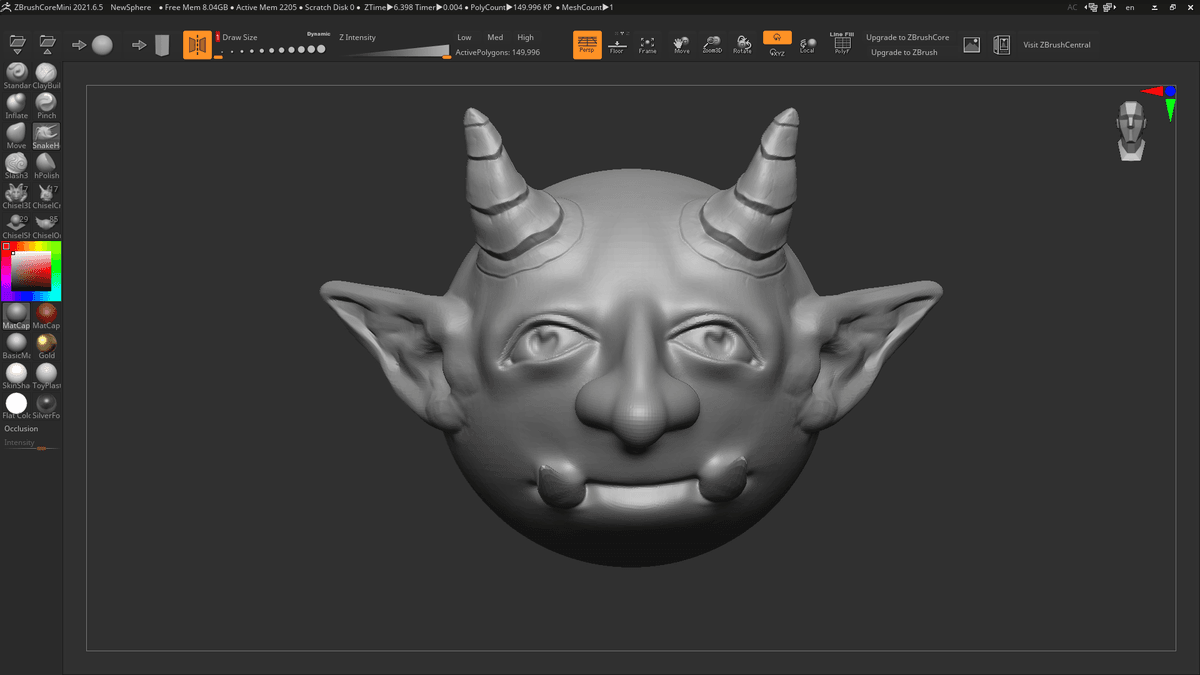
If you're more artistically inclined and the technical aspects of 3D modeling seem daunting, ZBrush Core offers a more intuitive approach:
- Sculpting-based workflow - like working with digital clay
- More forgiving than technical modeling
- Excellent for organic shapes like characters and creatures
- Streamlined version of professional ZBrush software
The sculpting approach often feels more natural to artists transitioning from traditional media to 3D.
Best for Tablets and iPads: Nomad Sculpt & Shapr3D
Professional 3D modeling in the palm of your hand

If you're looking to create 3D models on your tablet or iPad, you've got some excellent options that take full advantage of touch interfaces:
- Perfect for artistic and organic modeling
- Intuitive sculpting interface that works brilliantly with Apple Pencil or stylus
- Powerful enough for professional work yet approachable for beginners
- Affordable one-time purchase
- Excellent for technical and precision modeling
- CAD-based approach ideal for product design and engineering
- Takes full advantage of tablet capabilities
- Free tier available to try before subscribing
Workflow Tip: Many artists and designers start their concepts in Greybox on their desktop/laptop for quick prototyping, then transfer their ideas to a tablet app for detailing when they're away from their main workstation. This flexibility allows you to continue working on your projects wherever inspiration strikes.
For complete beginners, we still recommend starting with Greybox for your very first models, then exploring these tablet options as you become more comfortable with 3D concepts.
Finding Your Path in 3D Modeling
Start simple, then expand your skills
The best approach for beginners is to start simple and gradually build your skills:
- Begin with Greybox to quickly create basic 3D shapes and 3D scenes and simple concepts without getting overwhelmed
- Experiment freely without the pressure of learning complex software
- Move to more specialized tools as your specific interests develop
- Build a learning routine - consistency matters more than the software you choose
Remember, the "best" software ultimately depends on your specific needs, learning style, and goals. Many professionals use multiple tools depending on the project.
Conclusion: Just Start Creating!
The most important step is the first one
The world of 3D modeling is incredibly rewarding, and there's never been a better time to start. With tools like Greybox making the entry point more accessible than ever, you can begin creating 3D models today without any previous experience.
👉 Sign up now to start creating your first 3D models with Greybox today!