How to Draw 3D Shapes
Drawing 3D shapes might seem tricky at first, but with the right tools, it becomes much easier. Whether you want to create 3D cubes, bold 3D letters, or experiment with complex forms, Greybox is here to help. This guide will show you how to bring depth and dimension to your designs using simple techniques—all within Greybox.
Understanding the X, Y, and Z Axes
In 2D design, you work with just X (horizontal) and Y (vertical) axes. In 3D, you add the Z-axis, which controls depth. This extra dimension allows you to move, rotate, and position objects in ways that aren't possible in 2D.
Try it in Greybox
Greybox makes it easy to navigate 3D space with intuitive controls. Move objects along the X, Y, and Z axes seamlessly and visualize designs from any angle in real time.
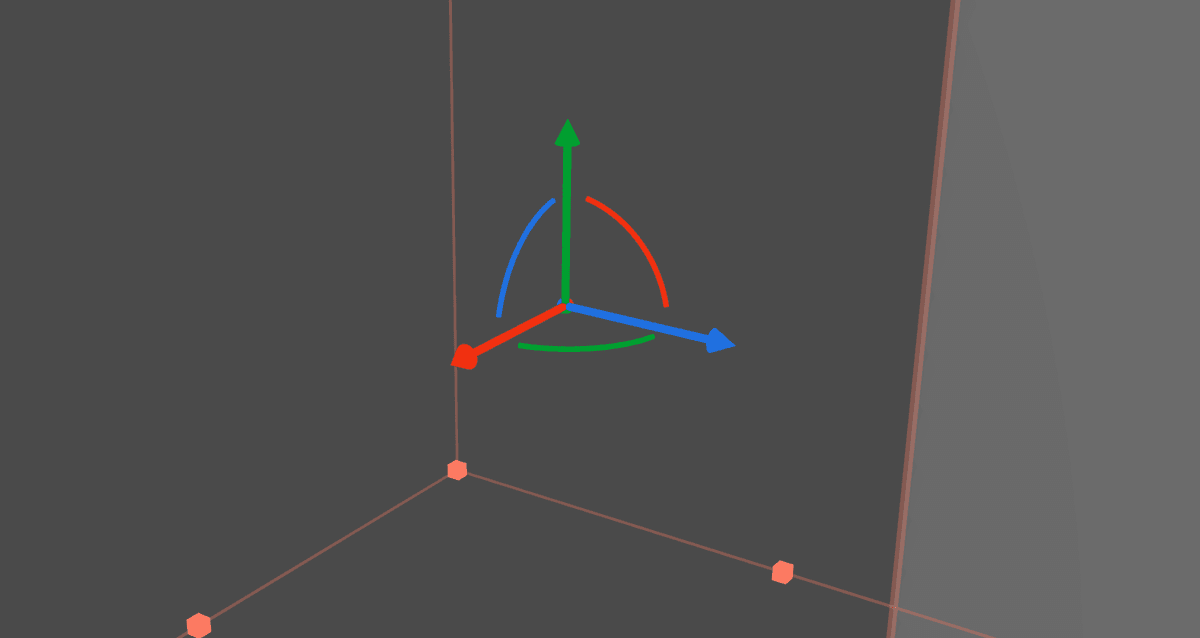
Creating 3D Cubes Instantly
In Greybox, you don't need to manually construct a cube from a 2D shape. Simply add a cube directly into your scene and manipulate it instantly in 3D space.
Try it in Greybox
With Greybox, just click to place a cube, then scale, move, and rotate it effortlessly. No need to start from 2D—just think and design in 3D from the start.
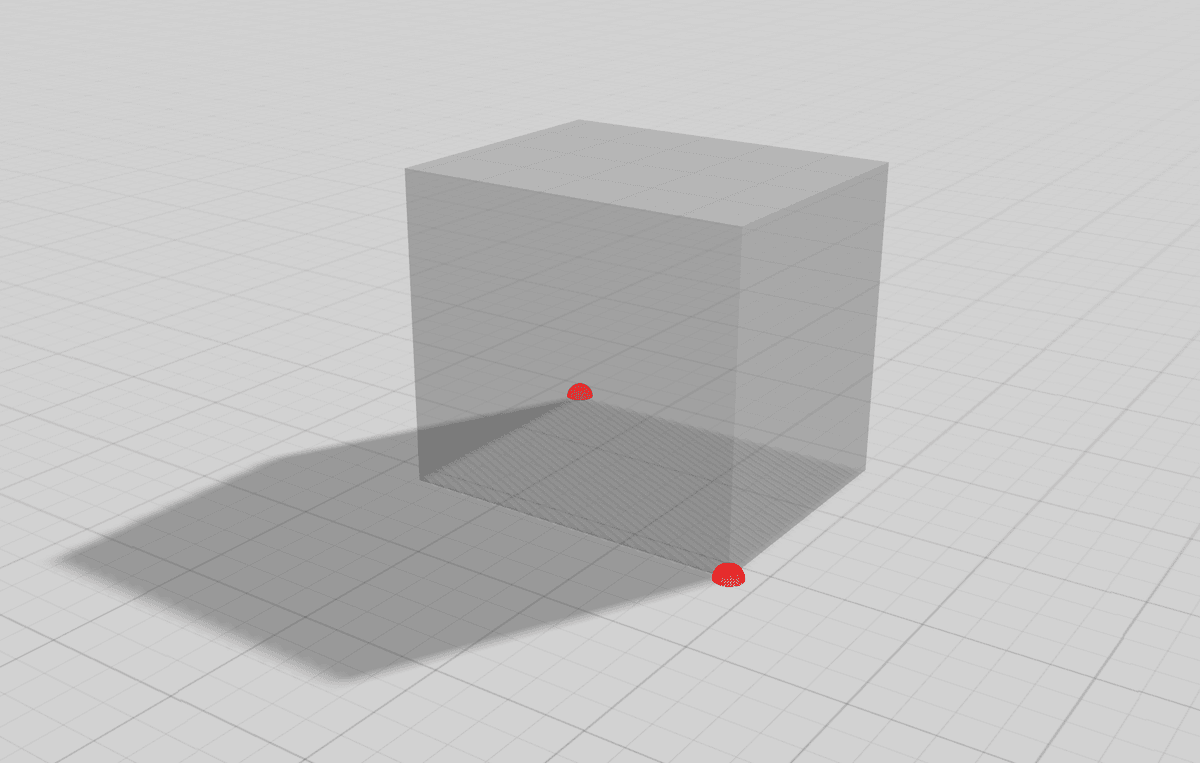
Typing 3D Letters Instantly
Unlike traditional design software where you extrude 2D text into 3D, Greybox allows you to type in fully 3D text right away. Adjust size, position, and rotation to integrate text into your designs seamlessly.
Try it in Greybox
Simply type in your text, choose a font, and adjust it in real-time. No extra steps—just immediate 3D typography ready for your project.

Customizing with Colors and Textures
Instead of complex shading and lighting, Greybox lets you customize your 3D objects with colors and textures. This helps you define surfaces, add branding elements, or make your designs more visually appealing.
Try it in Greybox
Change object colors with a single click or apply textures to create more depth and realism. Experiment with materials to match your design vision.

Experiment with Different 3D Shapes
Once you've mastered cubes and text, try working with cylinders, pyramids, and more! Combining different shapes allows you to build complex models easily.
Try it in Greybox
Greybox provides pre-built shapes that you can modify instantly. No need to start from scratch—just tweak and combine them to create anything you imagine!
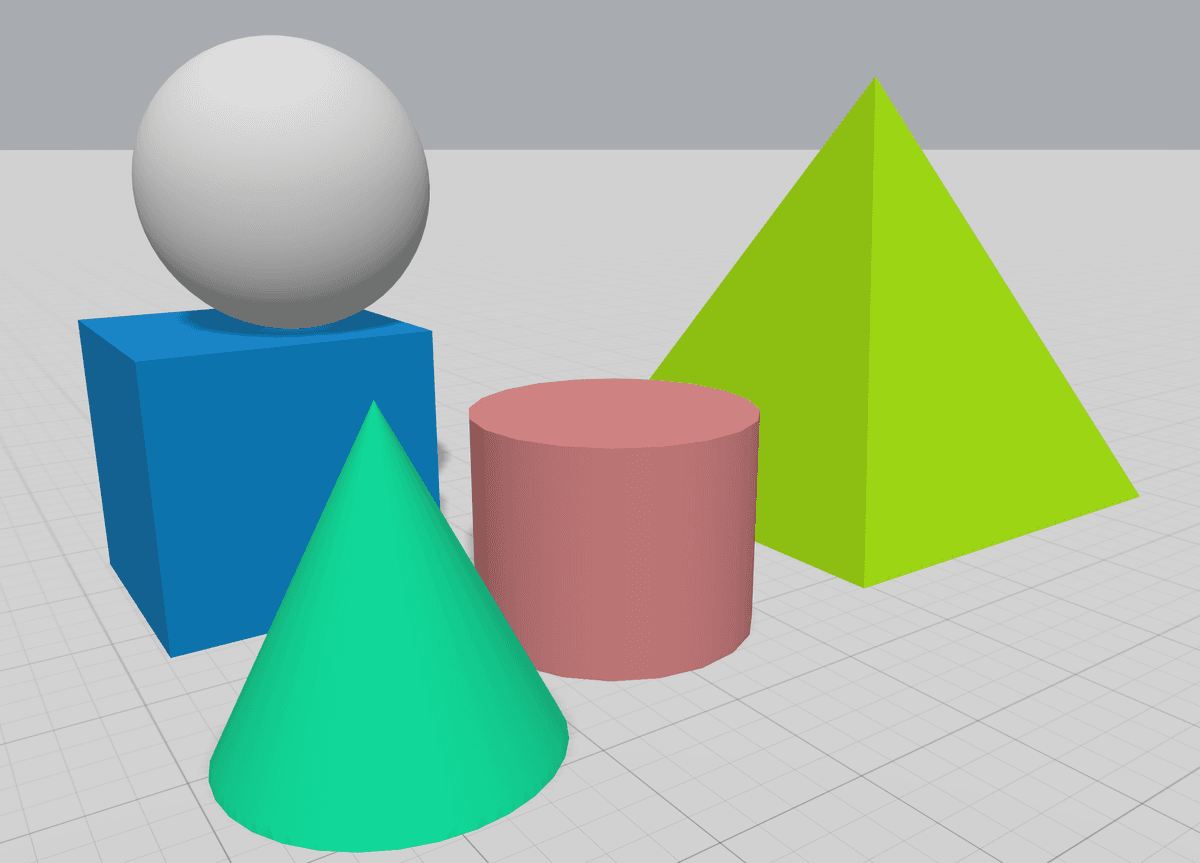
Ready to Draw in 3D? Try Greybox Now!
Now that you know how to create 3D shapes, why not try it out yourself? Greybox makes 3D design simple, fast, and fun. Sign up today and start creating!
👉 Sign up now to start creating your own amazing 3D shapes with Greybox!