What is 3D Modeling? A Beginner's Guide to 3D
3D modeling might seem complex, but it's an exciting creative process that brings ideas to life in three dimensions. Whether you're designing game environments, prototyping products, or creating architectural visualizations, 3D modeling is the fundamental skill powering everything from movies to the metaverse. Let's break down how it works.
What is 3D Modeling?
Turning Easy Drawings into 3D Shapes
At its core, 3D modeling creates three-dimensional objects using specialized software. Think of it as digital sculpting - you manipulate virtual clay to form objects, characters, or environments. Unlike traditional drawing on a flat surface, 3D modeling lets you build objects with depth, width, and height.
Modern 3D modeling tools help artists, designers, and engineers create everything from simple geometric shapes to hyper-realistic models used in movies and video games.
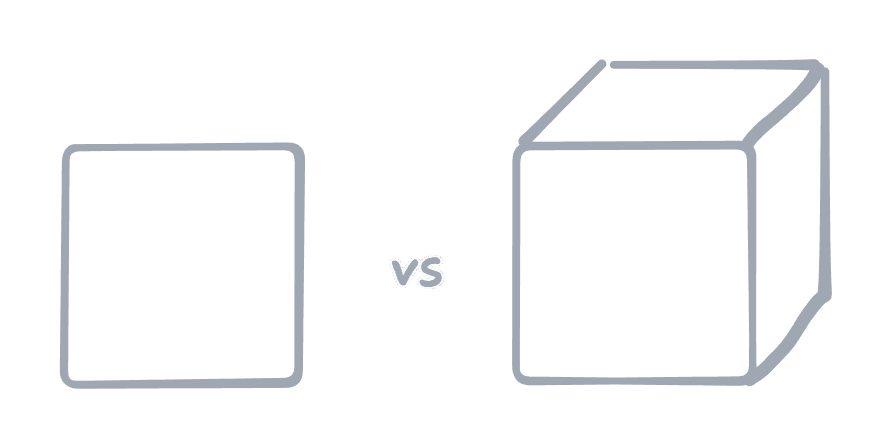
How Does 3D Modeling Work?
The Building Blocks of 3D Images
3D modeling starts with a basic shape, known as a primitive. These are simple 3D shapes like cubes, spheres, and cylinders. By modifying, stretching, or combining these shapes, you can create complex designs.
Most 3D modeling tools use one of the following methods:
- Polygonal Modeling: Objects are built using polygons, which are flat surfaces that connect at edges and vertices.
- Sculpting: Similar to working with clay, sculpting allows artists to manipulate a model with brushes that add, smooth, or carve details.
- Parametric Modeling: Often used in engineering and product design, this technique relies on numerical parameters to create precise and adjustable models.
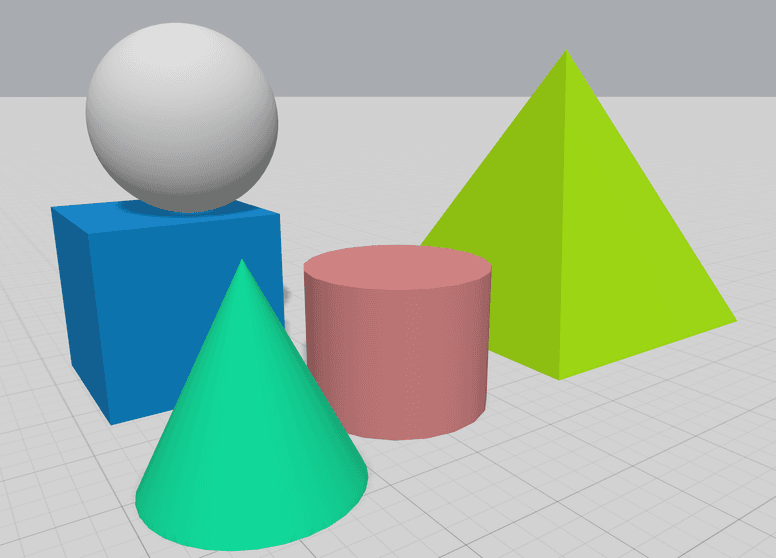
Common Uses of 3D Modeling
From Video Games to Architecture
3D modeling is everywhere! Here are some industries that rely on 3D models every day:
- Video Games & Animation: 3D models bring characters and worlds to life in interactive experiences.
- Architecture & Interior Design: Designers use 3D models to visualize buildings and interiors before construction begins.
- Product Design & Manufacturing: Engineers create prototypes and refine their designs before physical production.
- Medical & Scientific Visualization: 3D models help in surgeries, anatomy studies, and even forensic investigations.
- VR & AR Experiences: Virtual and augmented reality apps use 3D models to immerse users in digital worlds.

Tools You Need to Start 3D Modeling
Picking the Right Software
To get started with 3D modeling, you need the right software. Here are some of the most popular tools, depending on your needs:
- Prototypes and concepts: Greybox (perfect for team-based concepting and UX design)
- 3D printing: Tinkercad
- Game Design: Maya, 3ds Max, Blender
- Engineering & CAD Modeling: Fusion 360, SolidWorks
If you're just starting out, Greybox makes it easy to jump in, experiment with 3D shapes, and collaborate in real time. No downloads required!
Tips to Make 3D Modeling Easier
Learning Without Getting Overwhelmed
Like any creative skill, 3D modeling takes practice. Here are some tips to help you learn faster:
- Start with Simple Shapes: Don't try to model an entire city on day one! Begin with cubes, spheres, and cylinders.
- Use Reference Images: Many 3D artists use blueprints or sketches to guide their modeling.
- Learn Shortcuts & Hotkeys: Speed up your workflow by memorizing essential keyboard shortcuts.
- Experiment & Have Fun: Don't be afraid to make mistakes! Each attempt will improve your skills.
With tools like Greybox, you can explore 3D modeling in a user-friendly and collaborative environment, making it easy for beginners to dive in without feeling lost.
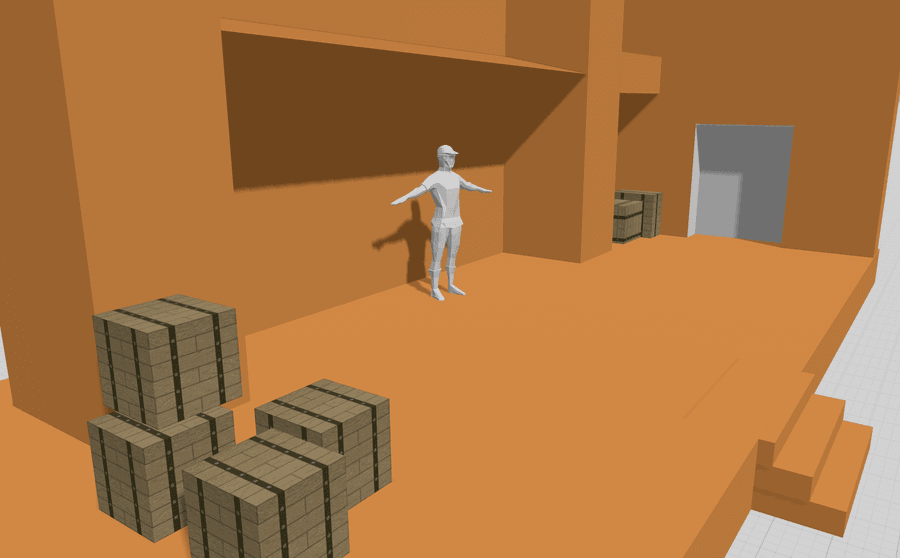
Try 3D Modeling Yourself with Greybox
Start Creating 3D Images Today
Now that you understand 3D modeling and how it works, why not try it yourself? Greybox is designed to make 3D modeling accessible to everyone, especially for concepting and UX design. With real-time collaboration, easy-to-use tools, and cloud-based access, Greybox makes it simple to create and refine 3D images without expensive software or complex setups.
👉 Sign up now to start modeling your own 3D shapes and designs with Greybox!